Eagle Eye: Revolutionizing Mobile Network Testing with INOS
Learn more about the “Eagle Eye” feature in INOS, a powerful tool that facilitates data-driven decision-making for network optimization.
Introduction
In the world of mobile network testing, efficiency and accuracy are crucial for optimizing network performance. The “Eagle Eye” feature in INOS is a powerful tool that enables users to analyze large data sets in logfiles, extracting valuable insights through geofencing. This feature facilitates data-driven decision-making for network optimization.
Unveiling “Eagle Eye”
The “Eagle Eye” feature in INOS allows users to effortlessly search through logfiles containing millions of samples, making it a reality. Unlike the traditional method that required meticulous effort in recalling file names, dates, and locations, “Eagle Eye” offers an intuitive solution. Users can define their area of interest using geofencing, and the feature retrieves all relevant data within that area, saving both time and effort.
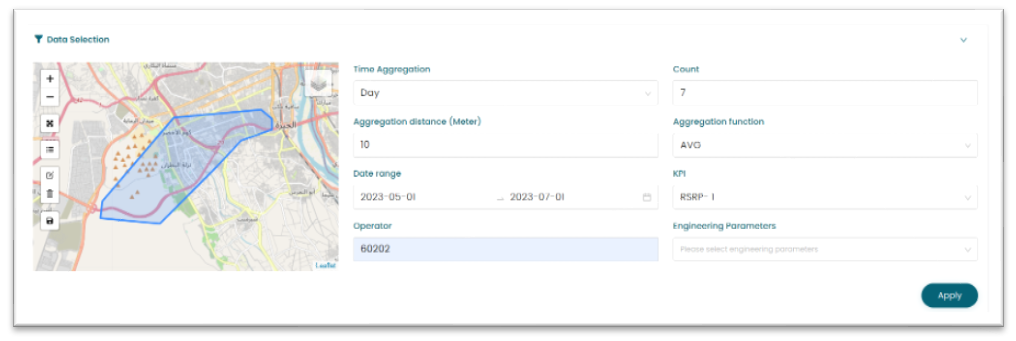
Optimizing Search Results
“Eagle Eye” offers various settings to streamline the search process, allowing users to optimize and narrow down their results efficiently. These settings include:
- Time Aggregation: Users can pick time granularity (hourly, weekly, or monthly) to analyze data over specific periods, aiding trend identification.
- Distance Aggregation: Users can set the desired distance aggregation for a detailed location-based network performance analysis.
- Operator MNC/MCC: Users can filter their search results based on specific Mobile Network Code (MNC) and Mobile Country Code (MCC).
- KPI Selection: Users can choose the Key Performance Indicators (KPIs) they wish to extract from the logfiles.
- Date Range and Time Clustering: Users can set a date range and cluster data in time to better understand network performance changes in specific periods.
Interpreting the Results
Once the search parameters are set, “Eagle Eye” presents users with an interactive map accompanied by a timeline.
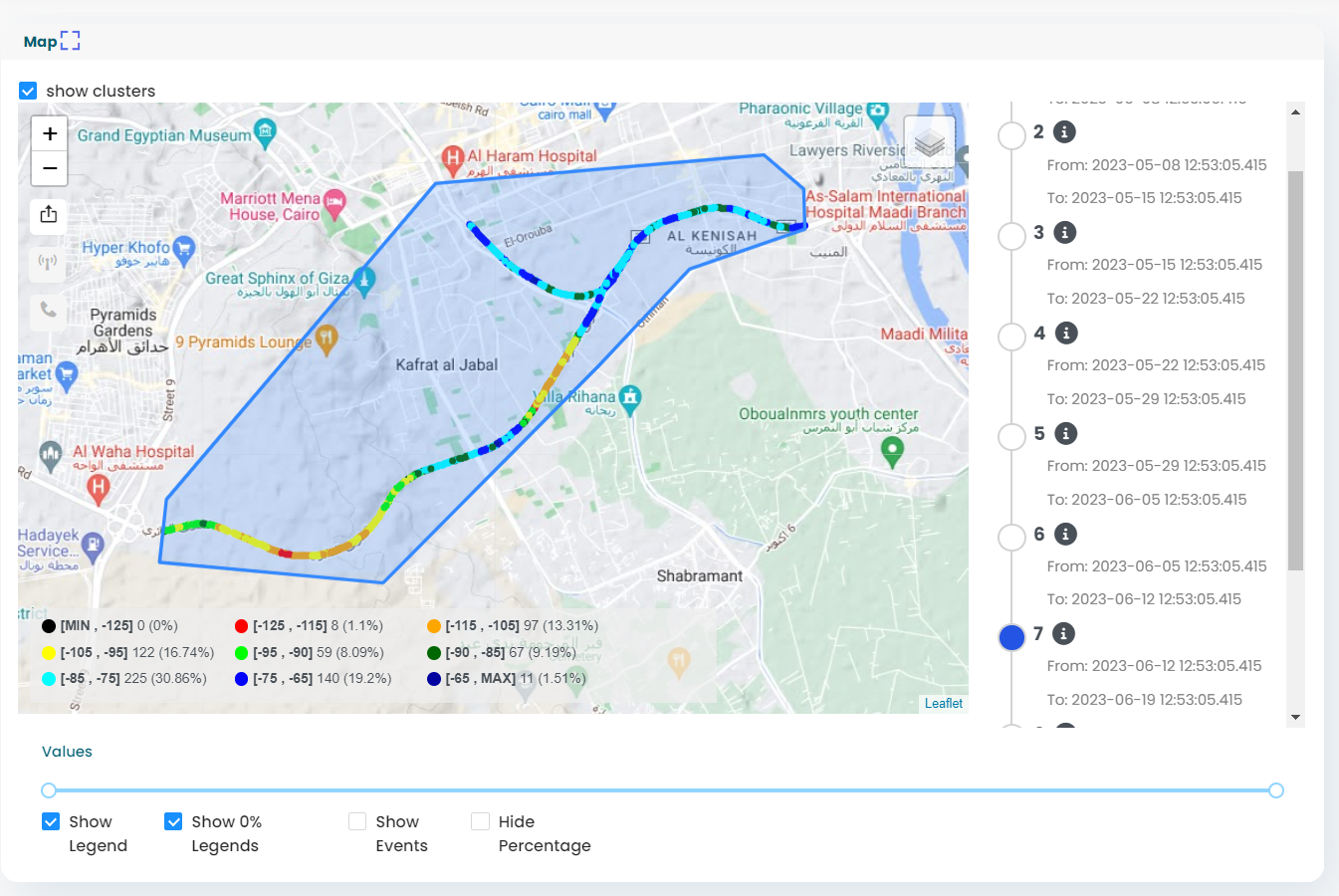
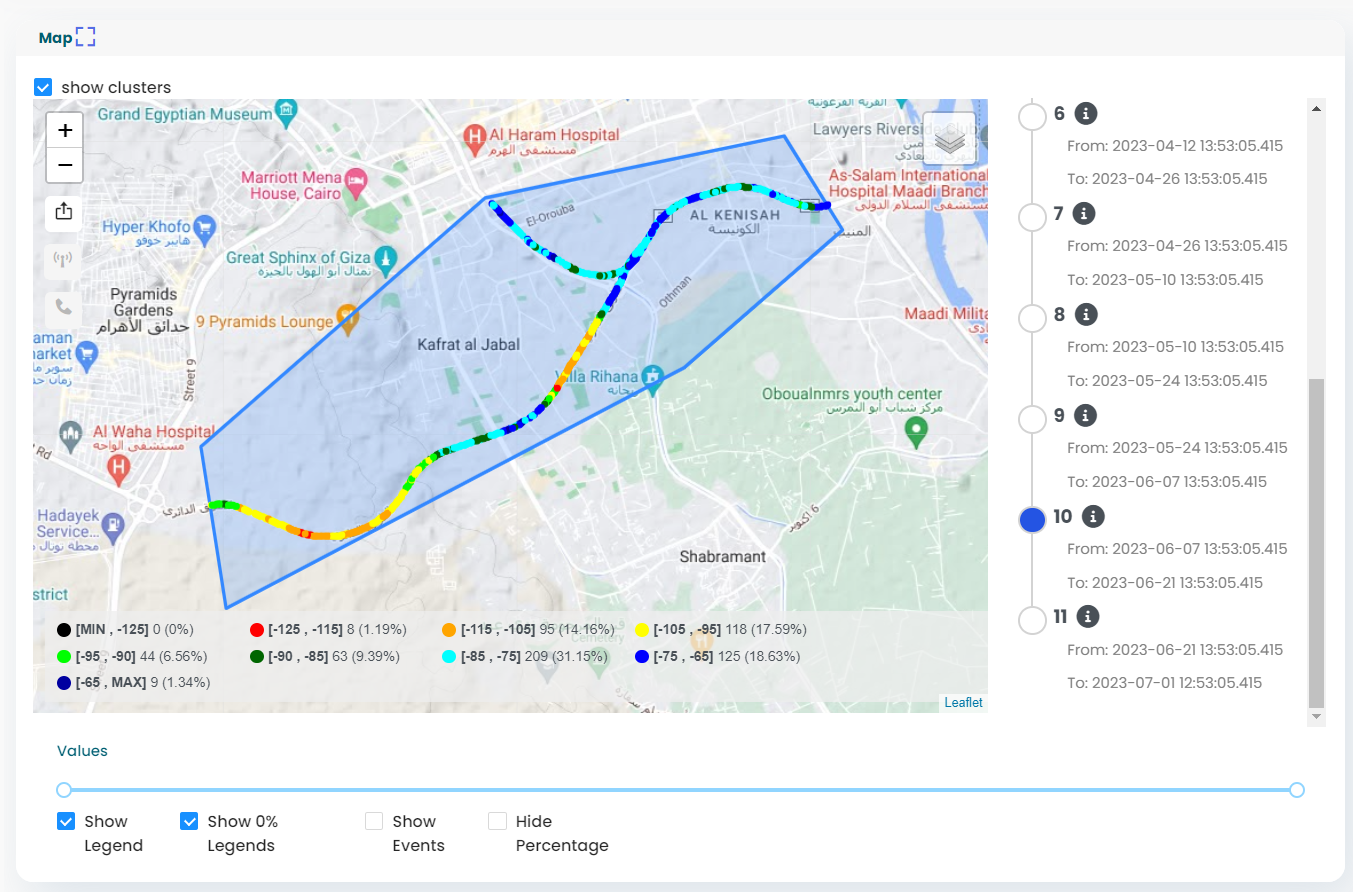
Figure-2
“Eagle Eye” offers a user-friendly visual representation for easy navigation, providing insights into network performance across locations and timeframes. It also includes benchmark tables and histogram charts for comparative analysis and trend identification.
Use Case Scenarios
The application of “Eagle Eye” in INOS extends to various use cases like;
- Pre-action Network Assessment
- Performance Benchmarking
- Team Performance Assessment
- Investment Impact analysis
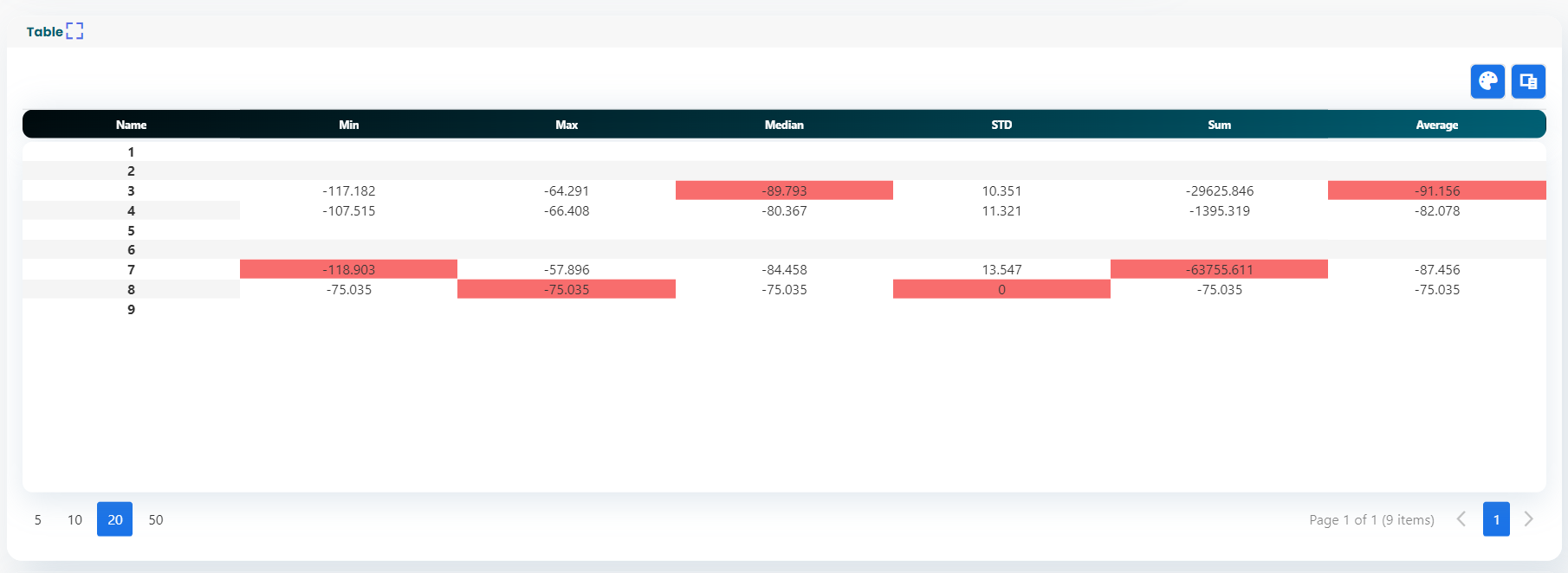
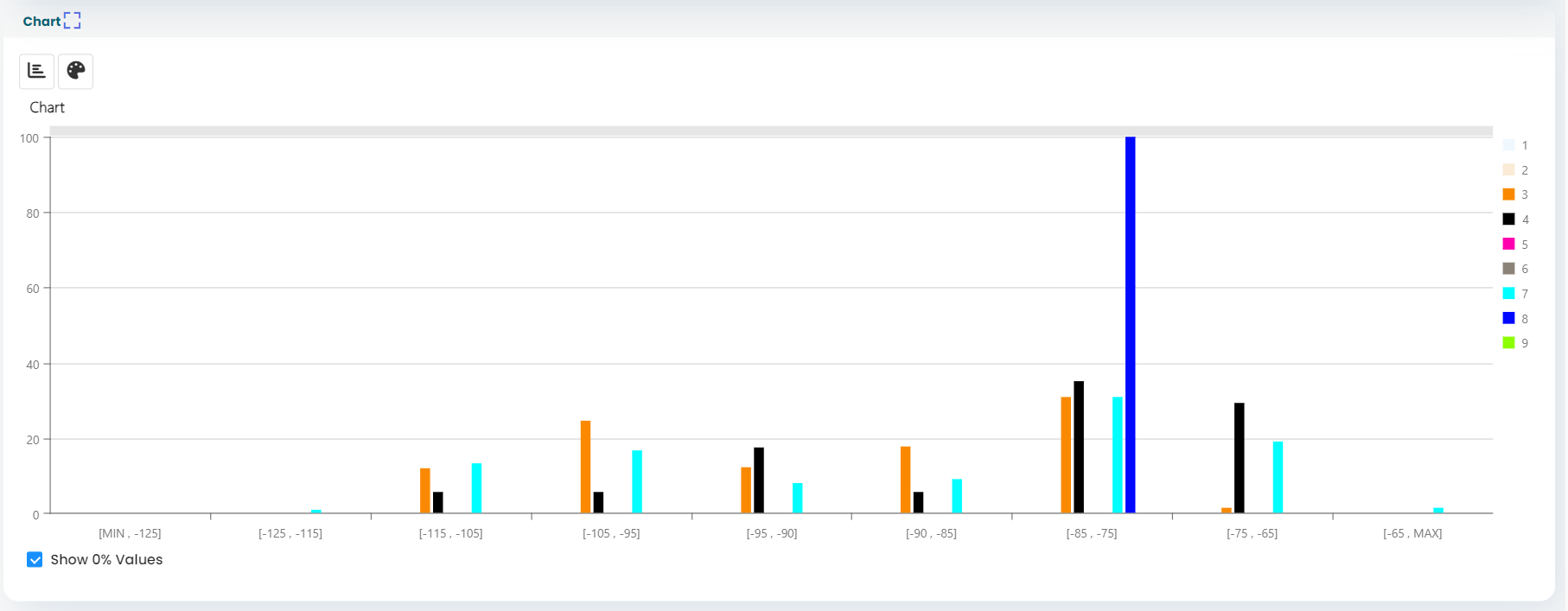
Conclusion
“Eagle Eye” in INOS is a game-changer for mobile network testing, with geofencing, result optimization, and visual representations that empower efficient insights extraction. It enhances decision-making, network performance, and operational excellence in mobile network testing.
