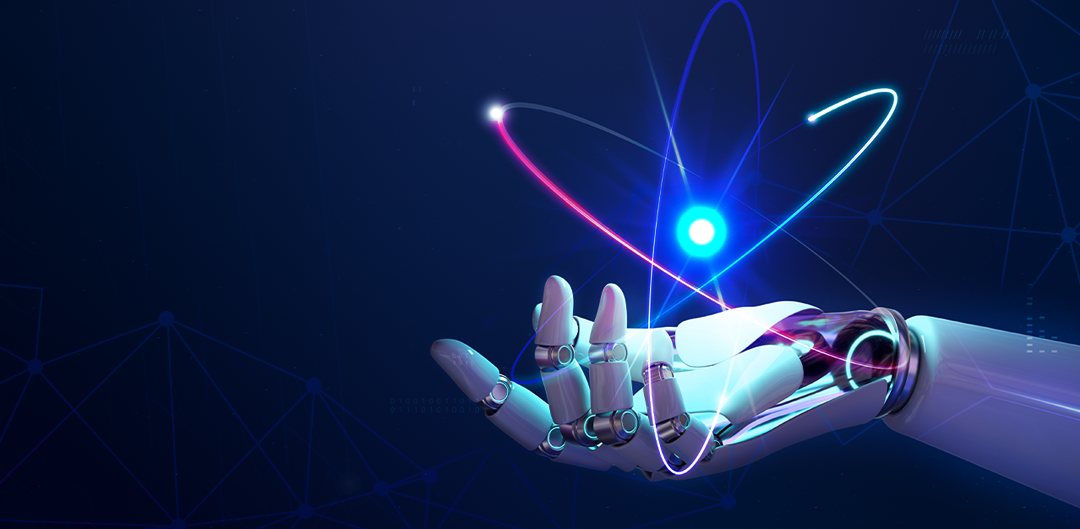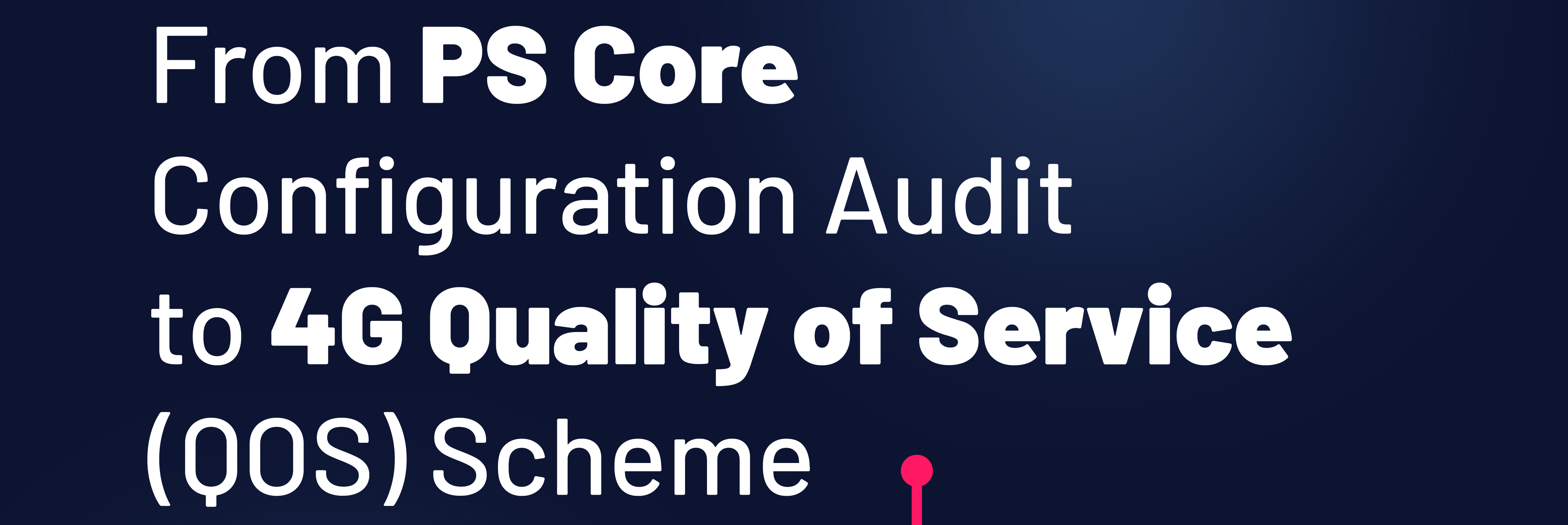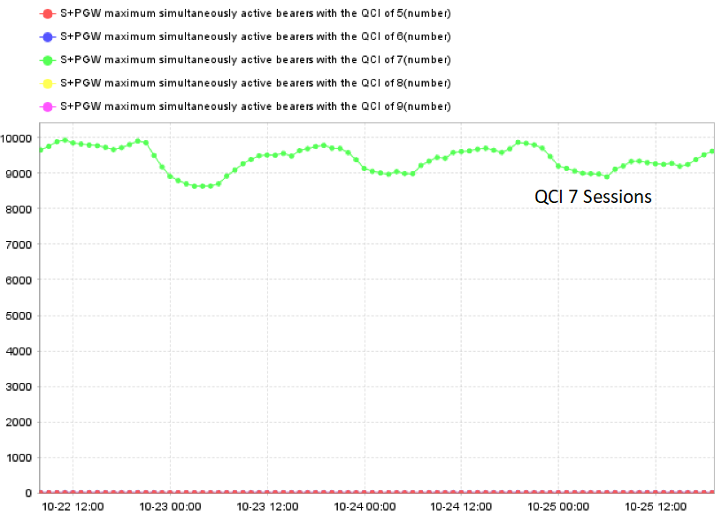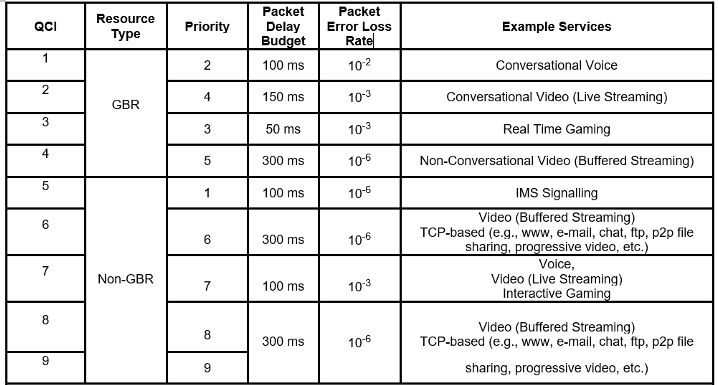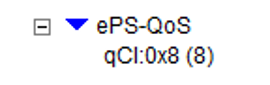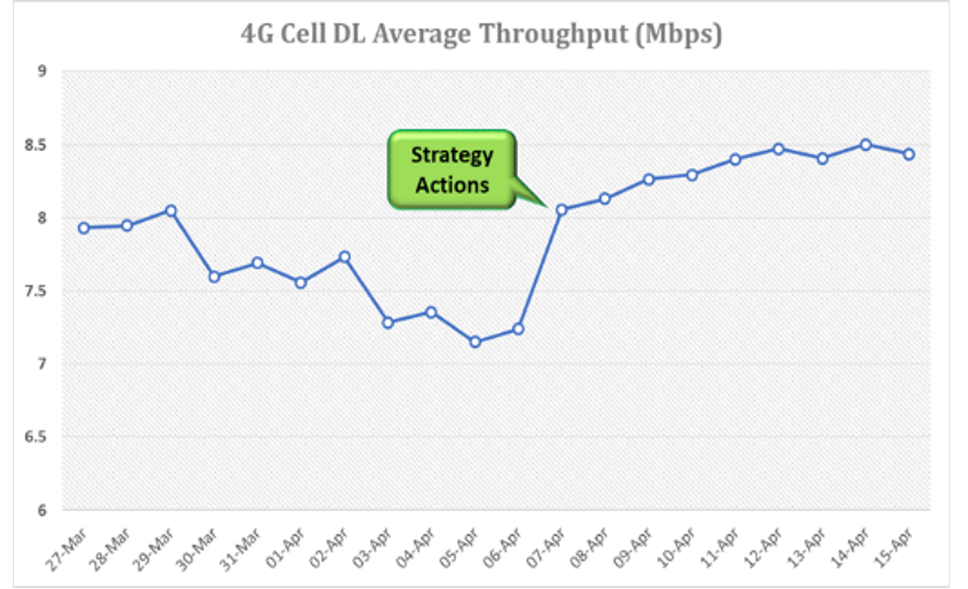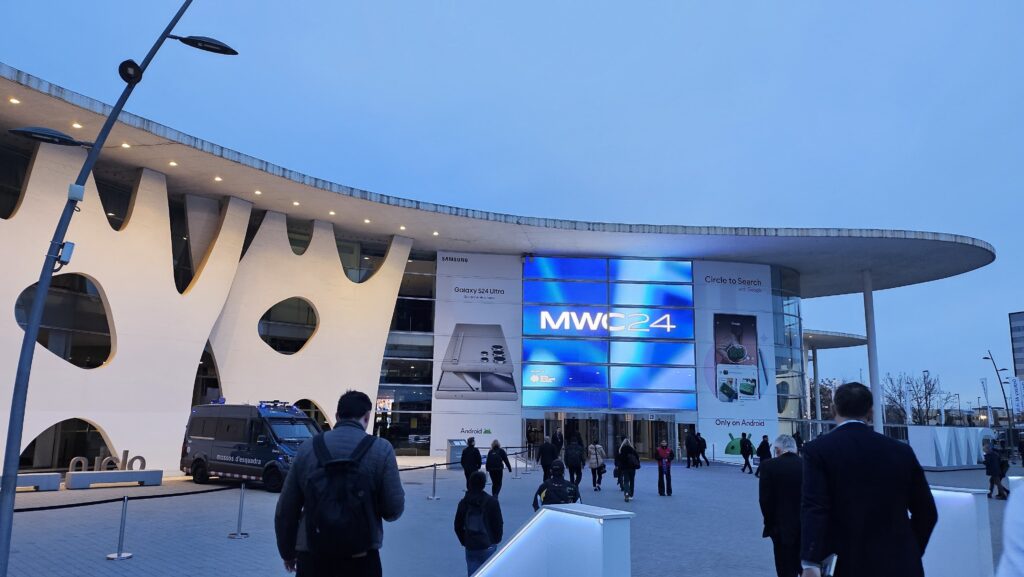Cloud hyperscalers, such as Amazon Web Services (AWS), Microsoft Azure, and Google Cloud Platform (GCP), have revolutionized various industries, including telecommunications. Their entry into the telecom sector has introduced a wave of innovation, efficiency, and scalability, but it has also brought challenges. This article explores the positive and negative impacts of cloud hyperscalers on the telecom industry.
Positive Impacts
1. Enhanced Scalability and Flexibility
Cloud hyperscalers offer telecom companies unparalleled scalability and flexibility. Traditional telecom infrastructure often involves significant capital expenditure and time-consuming upgrades. Hyperscalers provide on-demand resources that can be scaled up or down based on traffic and user demand, allowing telecom operators to manage their resources more efficiently and cost-effectively.
2. Accelerated Innovation
Hyperscalers have accelerated innovation within the telecom industry. With access to advanced cloud services such as artificial intelligence (AI), machine learning (ML), and big data analytics, telecom operators can develop new services and applications rapidly. These technologies enable more efficient network management, improved customer experiences, and the creation of new revenue streams through innovative offerings like smart cities and IoT services.
3. Cost Efficiency
One of the most significant benefits is the reduction in operational costs. By leveraging the economies of scale provided by hyperscalers, telecom companies can reduce the cost of maintaining and upgrading their own data centers. This shift from CapEx to OpEx allows for more predictable budgeting and financial planning.
4. Enhanced Security and Compliance
Leading cloud hyperscalers invest heavily in security and compliance, often exceeding what individual telecom operators can achieve. This investment translates into robust security measures, regular updates, and compliance with global standards, thereby enhancing the overall security posture of telecom networks and protecting sensitive customer data.
5. Global Reach and Reliability
Hyperscalers offer a global infrastructure that ensures high availability and reliability. Telecom operators can leverage this global network to offer consistent and high-quality services to customers, irrespective of their geographical location. This capability is particularly beneficial for multinational telecom companies seeking to provide seamless cross-border services.
Negative Impacts
1. Dependency and Loss of Control
One of the major downsides is the dependency on third-party providers. Relying on hyperscalers means telecom operators may lose some control over their infrastructure and data. Any service disruption or policy change by the hyperscaler can directly impact the telecom company’s operations and customer service.
2. Increased Competition
Cloud hyperscalers have started to offer their own telecom services, such as communication platforms and networking solutions. This move has introduced a new level of competition for traditional telecom operators, who now have to compete not only with other telecom companies but also with these tech giants.
3. Regulatory and Compliance Challenges
Operating in highly regulated environments, telecom companies must ensure that their use of cloud services complies with local regulations. Data sovereignty and compliance can become complex when using global cloud providers, requiring careful navigation of regulatory landscapes to avoid legal pitfalls.
4. Job Displacement
The shift towards automation and cloud-based services can lead to job displacement within the telecom industry. As more processes become automated and managed through cloud services, the need for traditional telecom roles may decrease, potentially leading to workforce reductions and the need for reskilling.
5. Security Concerns
While hyperscalers invest heavily in security, the centralization of data and services in the cloud can present attractive targets for cyber-attacks. Any security breach at a hyperscaler can have widespread implications, affecting multiple telecom operators and their customers.
Conclusion
Cloud hyperscalers have undoubtedly transformed the telecom industry, offering significant benefits in terms of scalability, innovation, and cost efficiency. However, these advantages come with challenges, including dependency, increased competition, regulatory hurdles, job displacement, and security concerns. As the telecom industry continues to evolve, operators must strategically navigate these impacts, balancing the opportunities provided by hyperscalers with the need to maintain control, ensure compliance, and protect their workforce.